UNDERSTANDING USER JOURNEY FLOWS
Visualize Website Journey Flows with GA4
Visualizing how users move through your website is crucial for understanding user behavior and optimizing the user experience. Google Analytics 4 (GA4) provides several tools and metrics to help you analyze these journey flows, though the approach differs from Universal Analytics. However, for teams looking for a more user-friendly alternative, contentEnhance offers specialized journey mapping capabilities designed specifically for content teams.
Sign up freeAvailable Journey Visualization Methods in GA4
Path Exploration Report: The primary tool for visualizing user journeys. Located under Explore > Path Exploration, this report allows you to:
- View the sequence of pages/screens users visit
- Analyze where users start their journey
- Identify where users drop off
- Segment users based on various dimensions
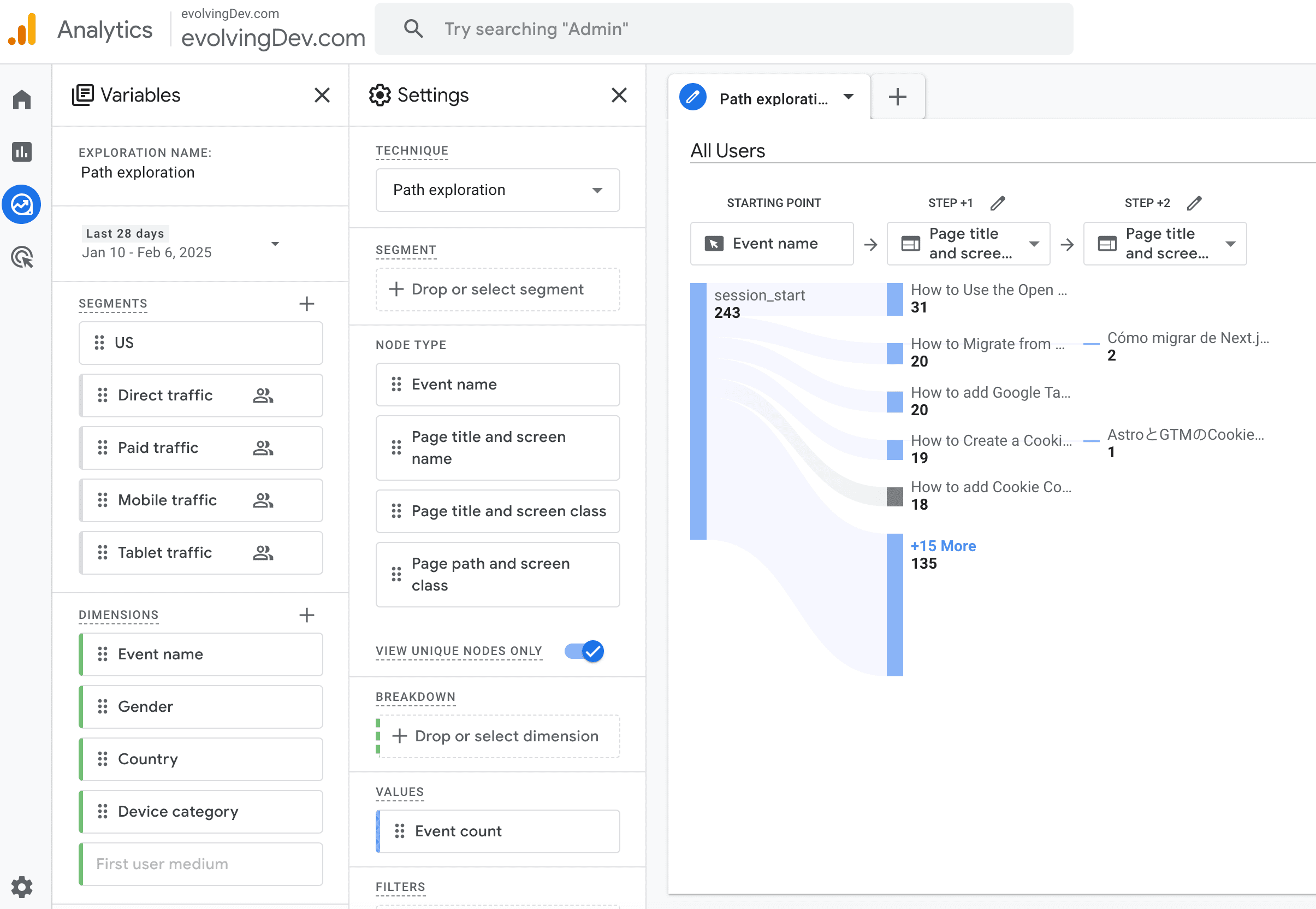
Key Variables for Journey Analysis
GA4 (Google Analytics 4) provides several powerful variables to help analyze user flows and behavior across your digital properties. These dimensions and metrics enable detailed tracking of how users interact with your content:
- Page path and page title: Track the specific URLs and page names users visit, allowing you to understand the most popular content and navigation patterns through your site.
- Event names: Custom and automatic events that capture specific user interactions like button clicks, form submissions, video plays, scroll depth, and file downloads.
- Session source/medium: Identify where your traffic is coming from, whether it's organic search, paid campaigns, social media, email marketing, or direct visits.
- User demographics: Understand your audience through characteristics like age ranges, gender, interests, and language preferences, helping you tailor content to your visitors.
- Device category: Monitor how users access your site across desktop, mobile, and tablet devices, enabling you to optimize the experience for each platform.
- Geographic location: View user distribution across countries, regions, and cities to understand your global audience reach and adapt content for different markets.
These variables can be combined in custom reports and explorations to gain deeper insights into user behavior and optimize your digital strategy.
Setting Up Journey Analysis in GA4
You can set up journey analysis via the UI or through the API.
Via the UI
- Navigate to the Explore section in your GA4 property dashboard, located in the left navigation menu
- Select Path Exploration from the template gallery to visualize user journey flows
- Choose your starting point by selecting a key entry page or event (e.g., homepage, landing page, or conversion event)
- Select the specific nodes and metrics you want to analyze, such as page views, events, or custom parameters
- Apply segments or filters to focus on specific user groups, time periods, or behaviors for deeper analysis
Via the API
You'll need to use both the pageReferrer and linkUrl dimensions to get comprehensive journey data in GA4. These complementary dimensions work together to provide a complete picture of user navigation patterns and behavior flows.
Key GA4 Journey Dimensions
pageReferrer
Tracks the full URL of the previous page that led to the current page view, enabling precise path analysis
- Essential for mapping internal navigation patterns and understanding how users move between pages within your site
- Captures server-side page transitions and provides reliable data even when client-side tracking is limited
linkUrl
Captures the destination URLs of links clicked by users, providing predictive journey insights
- Reveals user intentions by showing which links they interact with before leaving the current page
- Critical for tracking both internal navigation patterns and external link interactions across your digital properties
Data Collection Process
To get complete journey data, you need to:
- Query both dimensions separately since they capture different aspects of the journey:
pageReferrerprovides historical context by revealing the user's previous locationlinkUrlindicates user intent by showing their next destination- Combine and normalize the data:
- Standardize relative paths into complete, canonical URLs for consistent analysis
- Calculate meaningful session metrics to understand volume and frequency
- Apply special handling for homepage visits and direct traffic patterns
Implementation Considerations
- Implement robust regex patterns to handle URL variations and ensure accurate path matching
- Standardize URL formats by accounting for trailing slashes and query parameter variations
- Configure proper hostname matching rules for websites spanning multiple domains or subdomains
- Weight journey analysis using session counts to identify significant patterns
- Build comprehensive error handling to manage API timeouts and data anomalies
- Select appropriate date ranges to balance data volume with meaningful insights
Data Processing Steps
- Execute parallel API requests to efficiently gather both
pageReferrerandlinkUrldata sets - Transform URLs into a standardized format following your organization's conventions
- Merge the dimension data sets to create comprehensive journey mappings
- Order results by session volume to identify primary user paths
- Consolidate low-traffic destinations into an "Other" category for cleaner analysis
- Implement exception handling for missing data and invalid URL formats
Here is some example Python code to get you going:
from google.analytics.data_v1beta import BetaAnalyticsDataClient
from google.analytics.data_v1beta.types import (
RunReportRequest,
Dimension,
Metric,
DateRange,
Filter,
FilterExpression,
FilterExpressionList,
OrderBy
)
def analyze_ga4_journeys(property_id, landing_page, start_date, end_date):
"""
Analyze user journey data in GA4 by combining pageReferrer and linkUrl
dimensions to understand both where users came from and where they're going.
Args:
property_id: GA4 property ID
landing_page: Page path to analyze (e.g., '/blog/post-1')
start_date: Start date in YYYY-MM-DD format
end_date: End date in YYYY-MM-DD format
Returns:
dict: Combined journey analysis results
"""
client = BetaAnalyticsDataClient()This comprehensive approach ensures you capture the complete user journey by combining both historical navigation data and forward-looking user intentions, enabling sophisticated path analysis and optimization opportunities.
Limitations of GA4 Journey Visualization
While GA4 provides powerful analytics capabilities, it comes with several notable limitations when it comes to journey visualization and analysis:
Complex Setup Requirements
Implementing custom events and setting up proper journey tracking in GA4 requires significant technical expertise. Content teams often need developer support to properly configure event tracking and ensure accurate data collection.
Limited Data Retention
GA4's standard data retention policies can restrict your ability to analyze long-term trends. By default, user-level and event-level data is only kept for a limited time period, making it challenging to perform historical analysis of user journeys beyond this window.
Steep Learning Curve
The GA4 interface represents a significant departure from Universal Analytics, requiring users to learn new terminology, navigation patterns, and reporting structures. This can slow down adoption and make it difficult for teams to quickly access the insights they need.
Visualization Constraints
While GA4 offers basic journey visualization tools, the options for customizing and presenting this data are somewhat limited. Users often find themselves needing additional tools to create more intuitive and shareable visualizations of user flows.
API Implementation Challenges
For teams looking to programmatically access journey data, GA4's API implementation can be complex and requires substantial development resources. The learning curve for working with the API is steep, and documentation can be challenging to navigate for non-technical users.
Alternative Solution: contentEnhance
While GA4 offers powerful journey visualization tools, contentEnhance provides a more user-friendly alternative specifically designed for content teams. Key benefits include:
Simplified Journey Mapping
contentEnhance's URL user journey mapper provides comprehensive visualization of how users interact with your content. The tool clearly displays traffic patterns, showing you exactly where visitors come from and where they go next. This includes:
- Detailed analysis of external traffic sources, helping you identify which channels drive the most engaged visitors
- Clear visualization of internal page referrals, revealing how users navigate through your site's content
- In-depth next destination analysis that helps you understand user behavior and optimize conversion paths
Enhanced Analytics Integration
While GA4 can be complex for content teams to navigate, contentEnhance simplifies analytics by:
- Seamlessly importing GA4 data without requiring technical expertise
- Presenting metrics in an intuitive format specifically designed for content teams
- Highlighting key engagement metrics that matter most for content performance
- Providing a unified view of how content performs across different marketing channels
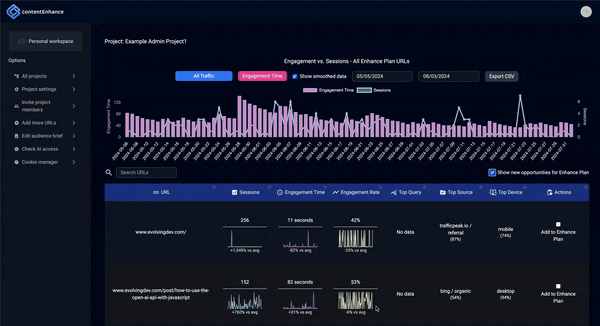
Additional Benefits
contentEnhance goes beyond basic analytics by offering:
- Intelligent AI-driven optimization suggestions that provide actionable recommendations based on your audience brief
- Comprehensive task impact tracking that helps you measure the effectiveness of your content improvements
- Detailed historical content tracking through a personal Wayback Machine feature, allowing you to monitor content evolution over time
- A strategic audience-first approach that ensures your content meets user needs and expectations
These features combine to create a powerful platform that not only helps you understand user journeys but also provides the tools needed to optimize content based on real user behavior and engagement patterns.
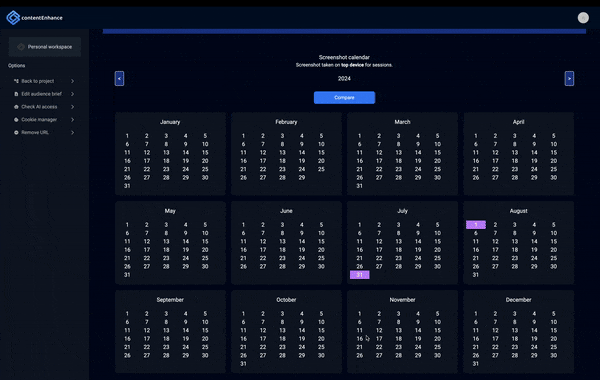
Summary
While GA4 provides robust journey visualization capabilities, tools like contentEnhance can offer a more streamlined, content-focused approach. Choose the solution that best fits your team's needs and technical capabilities, keeping in mind the importance of regular journey analysis for ongoing optimization.
Choose your plan
Taster
- 1 user
- 1 project
- GA4 and GSC connection
- Import up to 250 URLs per day
- 2 enhance plan URLs including AI recommendations
- Daily metric update & storage for 7 days
- Journey flow visualisation for each URL
- Task manager
- Daily URL snapshots for 7 days
- Task completion annotations
- Automatic redirect detection
- Generate support for 5 recommendations - one off
Individual
- 1 user
- 3 projects
- GA4 and GSC connection
- Import up to 500 URLs per day
- 50 enhance plan URLs including AI recommendations
- Daily metric update & storage forever
- Journey flow visualisation for each URL
- Task manager
- Daily URL snapshots forever
- Task completion annotations
- Automatic redirect detection
- 5 URL substitutions per month
- 5 URL recommendation refreshes per month
- Generate support for 50 recommendations per month
Team
- 5 users
- 10 projects
- GA4 and GSC connection
- Import up to 1000 URLs per day
- 250 enhance plan URLs including AI recommendations
- Daily metric update & storage forever
- Journey flow visualisation for each URL
- Task manager
- Daily URL snapshots forever
- Task completion annotations
- Automatic redirect detection
- 25 URL substitutions per month
- 25 URL recommendation refreshes per month
- Generate support for 250 recommendations per month